SIP over WebSocket
The device supports the transmission of SIP signaling over WebSocket. WebSocket is a protocol providing real-time, full-duplex (two-way) communication over a single TCP connection (socket) between a Web browser or page (client) and a remote host (server). This is used for browser-based applications such as click-to-call from a Web page. As WebSocket has been defined by the WebRTC standard as mandatory, its support by the device is important for deployments implementing WebRTC.
A WebSocket connection starts as an HTTP connection between the Web client and the server, guaranteeing full backward compatibility with the pre-WebSocket world. The protocol switch from HTTP to WebSocket is referred to as the WebSocket handshake, which is done over the same underlying TCP/IP connection. A WebSocket connection is established using a handshake between the Web browser (WebSocket client) and the server (i.e., the device). The browser sends a request to the server, indicating that it wants to switch protocols from HTTP to WebSocket. The client expresses its' desire through the Upgrade header (i.e., upgrade from HTTP to WebSocket protocol) in an HTTP GET request, for example:
GET /chat HTTP/1.1
Upgrade: websocket
Connection: Upgrade
Host: <IP address:port of SBC device>
Sec-WebSocket-Protocol: SIP
Sec-WebSocket-Key: dGhlIHNhbXBsZSBub25jZQ==
Origin: <server that provided JavaScript code to browser, e.g., http://domain.com>
Sec-WebSocket-Version: 13
If the server understands the WebSocket protocol, it agrees to the protocol switch through the Upgrade header in an HTTP 101 response, for example:
HTTP/1.1 101 Switching Protocols
Upgrade: WebSocket
Connection: Upgrade
Sec-WebSocket-Accept: rLHCkw/SKsO9GAH/ZSFhBATDKrU=
Sec-WebSocket-Protocol: SIP
Server: SBC
At this stage, the HTTP connection breaks down and is replaced by a WebSocket connection over the same underlying TCP/IP connection. By default, the WebSocket connection uses the same ports as HTTP (80) and HTTPS (443).
Once a WebSocket connection is established, the SIP messages are sent over the WebSocket session. The device, as a "WebSocket gateway" or server can interwork WebSocket browser originated traffic to SIP over UDP, TCP or TLS, as illustrated below:
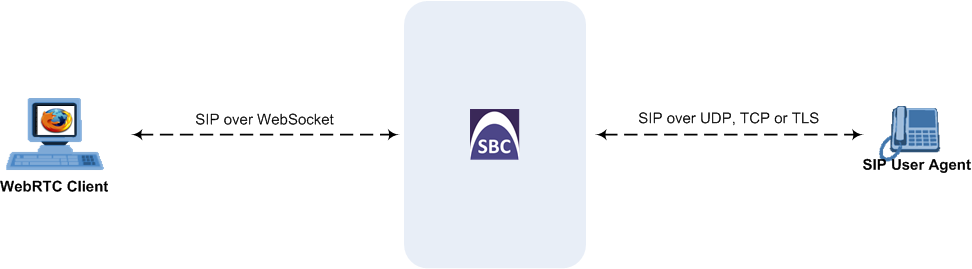
The SIP messages over WebSocket are indicated by the "ws" value, as shown in the example below of a SIP REGISTER request received from a client:
REGISTER sip:10.132.10.144 SIP/2.0
Via: SIP/2.0/WS v6iqlt8lne5c.invalid;branch=z9hG4bK7785666
Max-Forwards: 69
To: <sip:101@10.132.10.144>
From: "joe" <sip:101@10.132.10.144>;tag=ub50pqjgpr
Call-ID: fhddgc3kc3hhu32h01fghl
CSeq: 81 REGISTER
Contact: <sip:0bfr9fd5@v6iqlt8lne5c.invalid;transport=ws>;reg-id=1;+sip.instance="<urn:uuid:4405bbe2-cf06-4c27-9c59-6caf83af9b00>";expires=600
Allow: ACK,CANCEL,BYE,OPTIONS,INVITE,MESSAGE
Supported: path, outbound, gruu
User-Agent: JsSIP 0.3.7
Content-Length: 0
To keep a WebSocket session alive, it is sometimes necessary to send regular messages to indicate that the channel is still being used. Some servers, browsers or proxies may close an idle connection. Ping-Pong WebSocket messages are designed to send non-application level traffic that prevents the channel from being prematurely closed. You can configure how often the device pings the WebSocket client, using the [WebSocketProtocolKeepAlivePeriod] parameter (see Configuring WebRTC). The device always replies to ping control messages with a pong message. The WebSocket protocol supports keep-alive using special frames, however it is used only on the server side; for the Web client, a special ping (CRLF) request is used which the device answers.
In this way the client can detect connection failures
When the device operates in High-Availability (HA) mode, if a WebSocket connection has been established and a switchover subsequently occurs, the WebSocket session is not copied to the redundant device. As Chrome doesn't renew the WebSocket connection with the device, WebRTC calls remain open indefinitely; the Chrome side will stop the call, but the device will keep all of the call's resources open and the other side will have an active call with no voice. To prevent this, for the IP Profile associated with the WebRTC clients, configure the 'Broken Connection Mode' parameter to Disconnect.